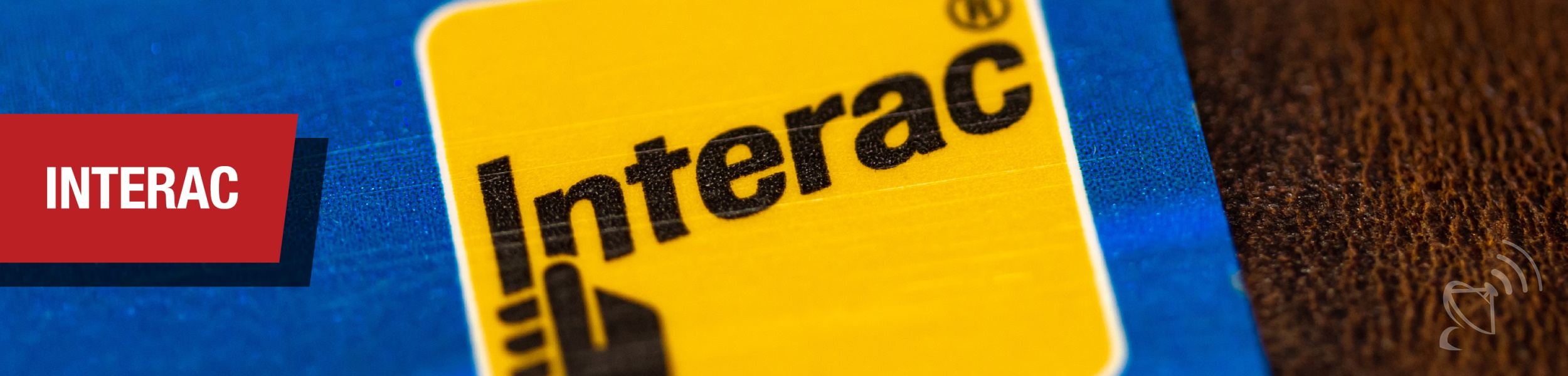Interac Email Money Transfer – just like sending cash, only now it’s done electronically.
|
||
|
||
| To send money, you must have access to online banking with a participating financial institution. | ||
| - Locate Interac Email Money Transfer, usually found in the Transfers / Payments menu. | ||
| Fill in the Interac Email Money Transfer information: | ||
| - Recipient's email address - use [email protected] | ||
| - Payment amount - order total | ||
| - Account from which to withdraw funds | ||
| - Security question - please make answer cansat (lower case) | ||
| - Message - record invoice number here | ||
| - Confirm and Send | ||
| You will receive an email confirmation and receipt by email once the transfer is completed. | ||
| The benefits of Interac Email Money Transfer: | ||
| Send and receive money directly from and to your existing bank account | ||
| The money can be accessed immediately after the transfer is accepted | ||
| There's no need to share personal or financial information, allowing you to keep your address, phone number and account information private | ||
| The security question protects your transfer from being deposited by unintended recipients | ||
| No need to set up new accounts, user ID or passwords — you're already in online banking | ||
| Email carries the notification, so no need to get stamps or to find a mailbox | ||
| Participating Financial Institutions | ||
| BMO Bank of Montreal | ||
| CIBC | ||
| RBC Royal Bank of Canada | ||
| Scotiabank | ||
| TD Canada Trust | ||
| Prospera Credit Union | ||
Customer support